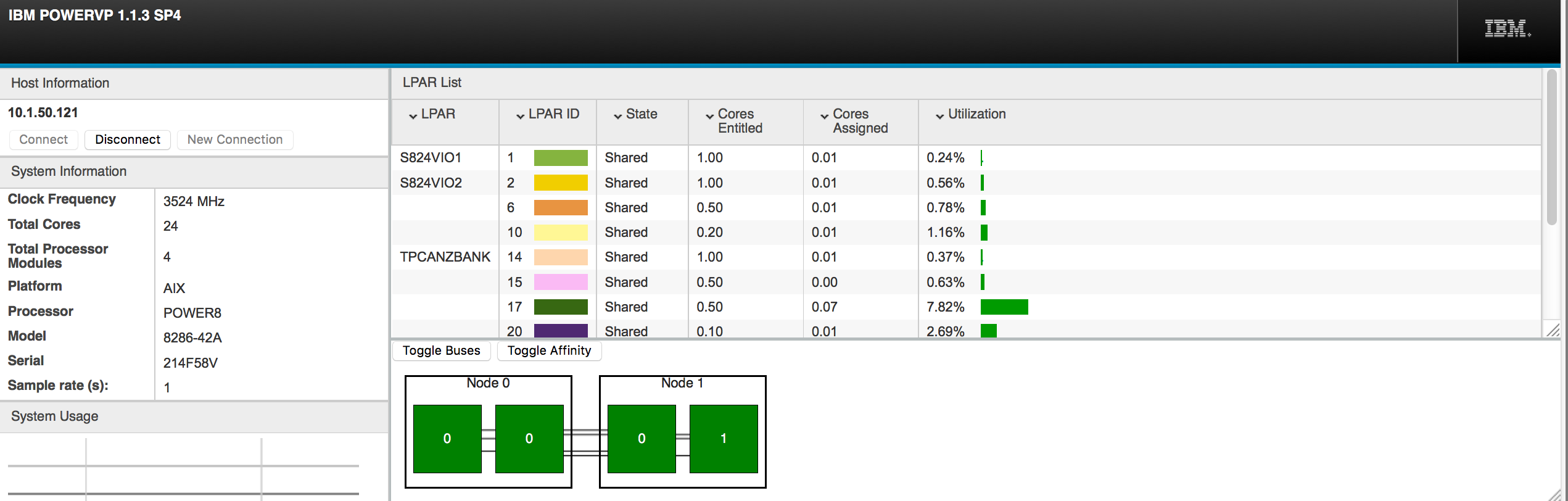
I've written about installing and running PowerVP on AIX a few times in the past...
https://www.ibm.com/developerworks/aix/library/au-aix-installing-ibm-powervp/
https://www.ibm.com/developerworks/community/blogs/cgaix/entry/installing_powervp_service_pack_1?lang=en
https://www.ibm.com/developerworks/community/blogs/cgaix/entry/Installing_and_using_PowerVP_on_AIX?lang=en
https://www.ibm.com/developerworks/community/blogs/cgaix/entry/collecting_powervp_system_level_data_from_the_aix_command_line?lang=en
https://www.ibm.com/developerworks/community/blogs/cgaix/entry/display_vcpu_affinity_with_powervp?lang=en
Over the last few months, some of my customers have started moving to the latest version of PowerVP, 1.1.3 SP4. This version of PowerVP allows you to install and run
the PowerVP server component separately and connect to it via your web browser. A common scenario that I'm now finding is customers will install the PowerVP server (WAS Liberty software) on their AIX NIM masters (or central management AIX servers). Then their entire team can connect to it via the central GUI server, without needing to install anything on their workstations or laptops. This is also removes the need to open up any firewalls that may exist between the admins (and their, many, PCs and laptops) with the PowerVP server and agents.
Once you've installed the PowerVP code on your AIX system, you'll find the Liberty server components in the following location:
[root@lpar4]/IBM/PowerVP/PowerVP_Installation/PowerVP_GUI_Installation # ls -ltr
total 132664
-rwxrwxr-x 1 root system 67893707 Jun 1 2015 wlp-core-embeddable-8.5.5.4.zip
-rwxrwxr-x 1 root system 59 Jul 1 2015 restart-powervp
-rwxrwxr-x 1 root system 236 Jul 1 2015 install-powervp
-rwxrwxr-x 1 root system 696 Aug 5 10:48 server.xml
drwxrwxr-x 8 root system 256 Aug 5 10:48 wlp
-rw-rw-r-- 1 root system 234 Aug 5 10:48 install-powervp.backup
lrwxrwxrwx 1 root system 73 Aug 5 10:48 PowerVP -> /IBM/PowerVP/PowerVP_Installation/PowerVP_GUI_Installation/launch-powervp
-rwxrwxr-x 1 root system 92 Aug 5 11:13 stop-powervp
-rwxrwxr-x 1 root system 130 Aug 8 12:13 launch-powervp
You can start the server by running the launch-powervp script. But before you do that, I recommend you edit the /IBM/PowerVP/PowerVP_Installation/PowerVP_GUI_Installation/wlp/usr/servers/powervp/server.xml file and change host=localhost to host=*. This will allow you to connect to the server from hosts other than localhost (which is a little limited!).
[root@lpar4]/IBM/PowerVP/PowerVP_Installation/PowerVP_GUI_Installation/wlp/usr/servers/powervp # cat server.xml
<server description="powervp server">
<!-- Enable features -->
<featureManager>
<feature>jsp-2.2</feature>
<feature>localConnector-1.0</feature>
<feature>servlet-3.1</feature>
<feature>websocket-1.0</feature>
<feature>jsonp-1.0</feature>
<feature>jaxrs-1.1</feature>
</featureManager>
<!-- To access this server from a remote client add a host attribute to the following element, e.g. host="*" -->
<httpEndpoint host="*" httpPort="9080" httpsPort="9443" id="defaultHttpEndpoint"/>
<applicationMonitor updateTrigger="mbean"/>
<webApplication id="powerVPWeb" location="powerVPWeb.war" name="powerVPWeb"/>
</server>
Then start the server. You can also stop the server by running the stop-powervp script.
[root@lpar4]/IBM/PowerVP/PowerVP_Installation/PowerVP_GUI_Installation # ./launch-powervp
Starting server powervp.
Server powervp started with process ID 27001006.
[root@lpar4]/IBM/PowerVP/PowerVP_Installation/PowerVP_GUI_Installation # ps -ef | grep -i powervp
root 27001006 1 4 13:41:15 pts/0 0:02 java -javaagent:/IBM/PowerVP/PowerVP_Installation/PowerVP_GUI_Installation/wlp/bin/tools/ws-javaagent.jar -Djava.awt.headless=true -XX:MaxPermSize=256m -jar /IBM/PowerVP/PowerVP_Installation/PowerVP_GUI_Installation/wlp/bin/tools/ws-server.jar powervp
From your web-browser, connect to the server and start using PowerVP to monitor the performance of your Power Systems. Note the special port number, 9080. e.g. http://10.1.5.3:9080/powerVPWeb/PowerVP.html
While I'm on the topic of PowerVP, I was recently asked how to cleanly stop the PowerVP agent (not the server). Here's the recommended way.
"Our developer worked in conjunction with the AIX Kernel support team to further investigate the issue with the Kernel process and concluded that you can simply ignored if you get two /opt/ibm/powervp/kex. Since, this doesn't affect the OS nor PowerVP, and the orphan will be reclaimed in the next IPL.
Here are the details why the two kex processes were found:
You had been running PowerVP, and our kernel extension was using a slot in the kernel table. You did a kill -9 on the SPowerVP process, and then a kill -9 on the syslet process.
The kill -9 on the SPowerVP process prohibits our kernel module unload from running; therefore, it was still loaded and had a use count of 1.
You, then uninstalled PowerVP. This basically orphaned that slot in the kernel table because it is tied to the file /opt/ibm/powervp/kex. When you installed the 1.1.3 version of PowerVP, you got a new /opt/ibm/powervp/kex. AIX will view this file as new even if it was the 1.1.2 release that they reinstalled. When you started PowerVP 1.1.3, the load of the kernel extension saw the /opt/ibm/powervp/kex as a new program, not already loaded, and it put it in a new slot. Now, if you do a kill -15 on syslet, our unloadkex runs and the latest slot in the kernel table will be reclaimed. However, the old one which is for the deleted kernel extension is still there. If you try to run the /opt/ibm/powervp/unloadkex program, it first checks if /opt/ibm/powervp/kex is loaded, which in this case is checking for the new copy of that program, which isn't loaded, so it doesn't do an unload. The slot is essentially orphaned, pointing to a deleted program. The PowerVP unloadkex program will not be able to free it up. This slot is an orphan, not using any resources, barely any memory and isn't doing anything, it has no users, cannot get new users, it does not do anything. As you already confirm, this orphan slot will be reclaimed in the next IPL.
In the future, if you want to end PowerVP, use the kill -15 on the syslet process. It will end, returning control to the SPowerVP process which will run the unloadkex and the kernel module is unloaded and slot in the kernel table reclaimed."