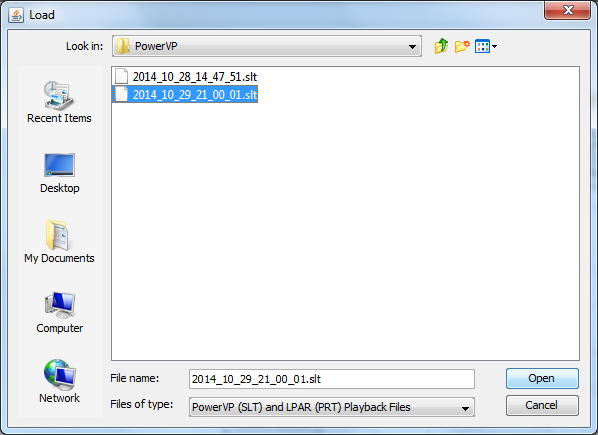
It’s possible to collect PowerVP system level agent data from the AIX command line.
You can collect this data by running Java and specifying the powervp.jar file, as shown below. You need to specify the hostname, username and password for the host where the system level agent resides. In the following example the hostname/IP address is 10.1.1.99 and the username/password is root and mypass1. I found the PowerVP JAR file in the default PowerVP install directory, which (on AIX) is usually /IBM/PowerVP/PowerVP_GUI_Installation/PowerVP/.
[root@gibbo][PowerVP]/ # ls -ltr | grep -i vp
lrwxrwxrwx 1 root system 88 Feb 17 2014 PowerVPInvestigationGuide.pdf -> /IBM/PowerVP/PowerVP_Installation/PowerVP_GUI_Installation/PowerVPInvestigationGuide.pdf
lrwxrwxrwx 1 root system 94 Feb 17 2014 PowerVPInstallationandUserGuide.pdf -> /IBM/PowerVP/PowerVP_Installation/PowerVP_GUI_Installation/PowerVPInstallationandUserGuide.pdf
-rwxr-xr-x 1 root system 4148 Feb 17 2014 PowerVP_Install_02_17_2014_15_41_33.log
-rwxr-xr-x 1 root system 3255 Apr 17 2014 PowerVP_Install_04_17_2014_14_32_02.log
-rwxr-xr-x 1 root system 3255 Apr 17 2014 PowerVP_Install_04_17_2014_16_34_11.log
lrwxrwxrwx 1 root system 51 Jul 2 11:44 Uninstall_PowerVP -> /IBM/PowerVP/PowerVP_Installation/Uninstall_PowerVP
lrwxrwxrwx 1 root system 66 Jul 2 11:44 PowerVP -> /IBM/PowerVP/PowerVP_Installation/PowerVP_GUI_Installation/PowerVP
[root@gibbo][PowerVP]/IBM/PowerVP/PowerVP_Installation/PowerVP_GUI_Installation # java -jar ./powervp.jar -monitor -host 10.1.1.99 -username root -password mypass1
This will connect you to the PowerVP system level agent on the specified host. It will continue to run and collect data until you enter ‘exit’ at the prompt.
PowerVP CLI v1.1.2
Latest supported Syslet version: 46
Using hostname: 10.1.1.99
Using username: root
Using supplied password
mrikey227 (10/28/14 2:47:51 PM) Config.getProductDirectory (616) : Product directory: /IBM/PowerVP
mrikey227 (10/28/14 2:47:51 PM) Config.getProductDirectory (616) : Product directory: /IBM/PowerVP
mrikey227 (10/28/14 2:47:51 PM) Config.getProductDirectory (616) : Product directory: /IBM/PowerVP
mrikey227 (10/28/14 2:47:51 PM) Config.getProductDirectory (616) : Product directory: /IBM/PowerVP
mrikey227 (10/28/14 2:47:51 PM) Config.<init> (206) : Reading powervp.properties
mrikey227 (10/28/14 2:47:51 PM) Config.getProductDirectory (616) : Product directory: /IBM/PowerVP
mrikey226 (10/28/14 2:47:51 PM) DebugOutputter.enableDefaultDebug (105) : Using default debug level
mrikey227 (10/28/14 2:47:51 PM) Config.<init> (278) : Locale loaded
mrikey227 (10/28/14 2:47:51 PM) Config.<init> (287) : Locale = en_US
mrikey227 (10/28/14 2:47:51 PM) Config.<init> (288) : isLeftToRight()=true
mrikey227 (10/28/14 2:47:51 PM) Config.setUIFont (1148) : Font left to defaults
mrikey227 (10/28/14 2:47:51 PM) Config.<init> (298) : CPU colors loaded
mrikey227 (10/28/14 2:47:51 PM) Config.<init> (310) : CPU font color loaded
mrikey227 (10/28/14 2:47:51 PM) Config.<init> (323) : AB Bus colors loaded
mrikey227 (10/28/14 2:47:51 PM) Config.<init> (335) : AB Bus font color loaded
mrikey227 (10/28/14 2:47:51 PM) Config.<init> (347) : WXYZ Bus colors loaded
mrikey227 (10/28/14 2:47:51 PM) Config.<init> (359) : WXYZ Bus font color loaded
mrikey227 (10/28/14 2:47:51 PM) Config.<init> (371) : GX Bus colors loaded
mrikey227 (10/28/14 2:47:51 PM) Config.<init> (383) : GX Bus font color loaded
mrikey227 (10/28/14 2:47:51 PM) Config.<init> (395) : MC Bus colors loaded
mrikey227 (10/28/14 2:47:51 PM) Config.<init> (407) : MC Bus font color loaded
mrikey227 (10/28/14 2:47:51 PM) Config.<init> (419) : Using Max PURR for CPU Util
mrikey227 (10/28/14 2:47:51 PM) Config.<init> (426) : Using all hardcoded for LSU Latency
mrikey227 (10/28/14 2:47:51 PM) Config.<init> (435) : Memory log size: 4196304
Connecting to 10.1.1.99........
Connecting.....
mrikey226 (10/28/14 2:47:51 PM) DebugOutputter.println (67) : Attempting a secure connection...
mrikey227 (10/28/14 2:47:51 PM) Config.getProductDirectory (616) : Product directory: /IBM/PowerVP
mrikey226 (10/28/14 2:47:52 PM) DebugOutputter.println (67) : Could not establish a secure connection with 10.1.1.99
Connection refused
mrikey226 (10/28/14 2:47:52 PM) DebugOutputter.println (67) : Attempting a non-secure connection...
mrikey226 (10/28/14 2:47:52 PM) DebugOutputter.println (67) : Connection established
mrikey226 (10/28/14 2:47:52 PM) DebugOutputter.println (67) : Output established
mrikey226 (10/28/14 2:47:52 PM) DebugOutputter.println (67) : Input stream established
Connection successful. Logging syslet data.
Type 'exit' to quit:
Please note: during my testing I found that the corresponding PowerVP data log file showed a size of zero until I exited from the running session (as shown below).
[root@gibbo][PowerVP]/IBM/PowerVP/Logs/10.1.1.99 # ls -ltr
total 18904
-rw-r--r-- 1 root system 165028 Apr 22 2014 2014_04_22_15_40_48.prt
-rw-r--r-- 1 root system 2823088 Apr 22 2014 2014_04_22_15_40_10.slt
-rw-r--r-- 1 root system 2921488 Apr 22 2014 2014_04_22_15_43_23.slt
-rw-r--r-- 1 root system 592912 Apr 22 2014 2014_04_22_15_49_13.slt
-rw-r--r-- 1 root system 3163244 Apr 22 2014 2014_04_22_16_06_45.slt
-rw-r--r-- 1 root system 0 Oct 28 14:47 2014_10_28_14_47_51.slt
Type 'exit' to quit: exit
mrikey226 (10/28/14 2:53:03 PM) DebugOutputter.println (67) : Disconnected
Disconnected from 10.1.1.99. Exiting....
[root@gibbo][PowerVP]/IBM/PowerVP/PowerVP_Installation/PowerVP_GUI_Installation #
[root@gibbo][PowerVP]/IBM/PowerVP/Logs/10.1.1.99 # ls -ltr
total 23392
-rw-r--r-- 1 root system 165028 Apr 22 2014 2014_04_22_15_40_48.prt
-rw-r--r-- 1 root system 2823088 Apr 22 2014 2014_04_22_15_40_10.slt
-rw-r--r-- 1 root system 2921488 Apr 22 2014 2014_04_22_15_43_23.slt
-rw-r--r-- 1 root system 592912 Apr 22 2014 2014_04_22_15_49_13.slt
-rw-r--r-- 1 root system 3163244 Apr 22 2014 2014_04_22_16_06_45.slt
-rw-r--r-- 1 root system 2294860 Oct 28 14:53 2014_10_28_14_47_51.slt
This got me thinking. Perhaps I could write a small script to wrap all this up and then schedule it from cron to collect data on a regular basis?
I wrote the beginnings of a basic expect script (shown below) which would allow me to run the script for a specified amount of time (in seconds) and pass the hostname, username and password from the AIX command line. I guess this would work fine from Linux as well?
[root@gibbo][PowerVP]/IBM/PowerVP/PowerVP_Installation/PowerVP_GUI_Installation # cat cg_powervp
#!/usr/bin/expect
set hostname [lindex $argv 0]
set username [lindex $argv 1]
set password [lindex $argv 2]
set duration [lindex $argv 3]
spawn cd /IBM/PowerVP/PowerVP_Installation/PowerVP_GUI_Installation/
spawn /usr/java6/jre/bin/java -jar /IBM/PowerVP/PowerVP_Installation/PowerVP_GUI_Installation/powervp.jar -monitor -host $hostname -username $username -password $password
expect "Type 'exit' to quit:"
sleep $duration
send "exit\r"
close
--
[root@gibbo][PowerVP]/IBM/PowerVP/PowerVP_Installation/PowerVP_GUI_Installation # ./cg_powervp 10.1.1.99 root mypass1 5
spawn cd /IBM/PowerVP/PowerVP_Installation/PowerVP_GUI_Installation/
spawn /usr/java6/jre/bin/java -jar /IBM/PowerVP/PowerVP_Installation/PowerVP_GUI_Installation/powervp.jar -monitor -host 10.1.1.99 -username root -password mypass1
PowerVP CLI v1.1.2
Latest supported Syslet version: 46
Using hostname: 10.1.1.99
Using username: root
Using supplied password
mrikey227 (10/29/14 8:41:10 PM) Config.getProductDirectory (616) : Product directory: /IBM/PowerVP
mrikey227 (10/29/14 8:41:10 PM) Config.getProductDirectory (616) : Product directory: /IBM/PowerVP
mrikey227 (10/29/14 8:41:10 PM) Config.getProductDirectory (616) : Product directory: /IBM/PowerVP
mrikey227 (10/29/14 8:41:10 PM) Config.getProductDirectory (616) : Product directory: /IBM/PowerVP
mrikey227 (10/29/14 8:41:10 PM) Config.<init> (206) : Reading powervp.properties
mrikey227 (10/29/14 8:41:10 PM) Config.getProductDirectory (616) : Product directory: /IBM/PowerVP
mrikey226 (10/29/14 8:41:10 PM) DebugOutputter.enableDefaultDebug (105) : Using default debug level
mrikey227 (10/29/14 8:41:10 PM) Config.<init> (278) : Locale loaded
mrikey227 (10/29/14 8:41:10 PM) Config.<init> (287) : Locale = en_US
mrikey227 (10/29/14 8:41:10 PM) Config.<init> (288) : isLeftToRight()=true
mrikey227 (10/29/14 8:41:10 PM) Config.setUIFont (1148) : Font left to defaults
mrikey227 (10/29/14 8:41:10 PM) Config.<init> (298) : CPU colors loaded
mrikey227 (10/29/14 8:41:10 PM) Config.<init> (310) : CPU font color loaded
mrikey227 (10/29/14 8:41:10 PM) Config.<init> (323) : AB Bus colors loaded
mrikey227 (10/29/14 8:41:10 PM) Config.<init> (335) : AB Bus font color loaded
mrikey227 (10/29/14 8:41:10 PM) Config.<init> (347) : WXYZ Bus colors loaded
mrikey227 (10/29/14 8:41:10 PM) Config.<init> (359) : WXYZ Bus font color loaded
mrikey227 (10/29/14 8:41:10 PM) Config.<init> (371) : GX Bus colors loaded
mrikey227 (10/29/14 8:41:10 PM) Config.<init> (383) : GX Bus font color loaded
mrikey227 (10/29/14 8:41:10 PM) Config.<init> (395) : MC Bus colors loaded
mrikey227 (10/29/14 8:41:10 PM) Config.<init> (407) : MC Bus font color loaded
mrikey227 (10/29/14 8:41:10 PM) Config.<init> (419) : Using Max PURR for CPU Util
mrikey227 (10/29/14 8:41:10 PM) Config.<init> (426) : Using all hardcoded for LSU Latency
mrikey227 (10/29/14 8:41:10 PM) Config.<init> (435) : Memory log size: 4196304
Connecting to 10.1.1.99........
Connecting.....
mrikey226 (10/29/14 8:41:10 PM) DebugOutputter.println (67) : Attempting a secure connection...
mrikey227 (10/29/14 8:41:11 PM) Config.getProductDirectory (616) : Product directory: /IBM/PowerVP
mrikey226 (10/29/14 8:41:11 PM) DebugOutputter.println (67) : Could not establish a secure connection with 10.1.1.99
Connection refused
mrikey226 (10/29/14 8:41:11 PM) DebugOutputter.println (67) : Attempting a non-secure connection...
mrikey226 (10/29/14 8:41:11 PM) DebugOutputter.println (67) : Connection established
mrikey226 (10/29/14 8:41:11 PM) DebugOutputter.println (67) : Output established
mrikey226 (10/29/14 8:41:11 PM) DebugOutputter.println (67) : Input stream established
Connection successful. Logging syslet data.
Type 'exit' to quit: [root@gibbo][PowerVP]/IBM/PowerVP/PowerVP_Installation/PowerVP_GUI_Installation #
Scheduling this script to run from roots crontab every hour was simple:
[root@gibbo][PowerVP]/ # crontab -l | grep powervp
0 * * * * /IBM/PowerVP/PowerVP_Installation/PowerVP_GUI_Installation/cg_powervp 10.1.1.99 root mypass1 600 > /var/log/cg_powervp.log 2>&1 #Collect PowerVP System Level Data
Once the data was collected, I was then able to transfer (ftp) the data to my laptop and load it into the PowerVP GUI and play back the recorded data.
[root@gibbo][PowerVP]/IBM/PowerVP/Logs/10.1.1.99 # ls -ltr
total 37848
-rw-r--r-- 1 root system 165028 Apr 22 2014 2014_04_22_15_40_48.prt
-rw-r--r-- 1 root system 2823088 Apr 22 2014 2014_04_22_15_40_10.slt
-rw-r--r-- 1 root system 2921488 Apr 22 2014 2014_04_22_15_43_23.slt
-rw-r--r-- 1 root system 592912 Apr 22 2014 2014_04_22_15_49_13.slt
-rw-r--r-- 1 root system 3163244 Apr 22 2014 2014_04_22_16_06_45.slt
-rw-r--r-- 1 root system 2294860 Oct 28 14:53 2014_10_28_14_47_51.slt
-rw-r--r-- 1 root system 80328 Oct 29 10:29 2014_10_29_10_29_02.slt
-rw-r--r-- 1 root system 29788 Oct 29 10:31 2014_10_29_10_31_33.slt
-rw-r--r-- 1 root system 51448 Oct 29 10:36 2014_10_29_10_36_07.slt
-rw-r--r-- 1 root system 450468 Oct 29 10:37 2014_10_29_10_36_29.slt
-rw-r--r-- 1 root system 450468 Oct 29 10:39 2014_10_29_10_38_16.slt
-rw-r--r-- 1 root system 0 Oct 29 10:42 2014_10_29_10_42_57.slt
-rw-r--r-- 1 root system 450468 Oct 29 10:46 2014_10_29_10_45_32.slt
-rw-r--r-- 1 root system 0 Oct 29 19:02 2014_10_29_19_02_37.slt
-rw-r--r-- 1 root system 450468 Oct 29 19:03 2014_10_29_19_02_54.slt
-rw-r--r-- 1 root system 51448 Oct 29 20:01 2014_10_29_20_01_24.slt
-rw-r--r-- 1 root system 450468 Oct 29 20:02 2014_10_29_20_01_45.slt
-rw-r--r-- 1 root system 0 Oct 29 20:31 2014_10_29_20_31_26.slt
-rw-r--r-- 1 root system 0 Oct 29 20:32 2014_10_29_20_32_54.slt
-rw-r--r-- 1 root system 0 Oct 29 20:38 2014_10_29_20_38_08.slt
-rw-r--r-- 1 root system 450468 Oct 29 20:40 2014_10_29_20_39_01.slt
-rw-r--r-- 1 root system 51448 Oct 29 20:41 2014_10_29_20_41_10.slt
-rw-r--r-- 1 root system 4422368 Oct 29 21:10 2014_10_29_21_00_01.slt
Note: Currently only system level data can be recorded using the command line option. Partition level agent recording can only be done using the client GUI.