The benefits of AIX
7.2, XIVE, XGZIP and POWER9 systems
With AIX 7.2 TL4 (or higher) and
POWER9 firmware 940 (or later), administrators can make an explicit decision to
run in POWER9 compatibility mode if they want to take advantage of new features
like XIVE and NX GZip.
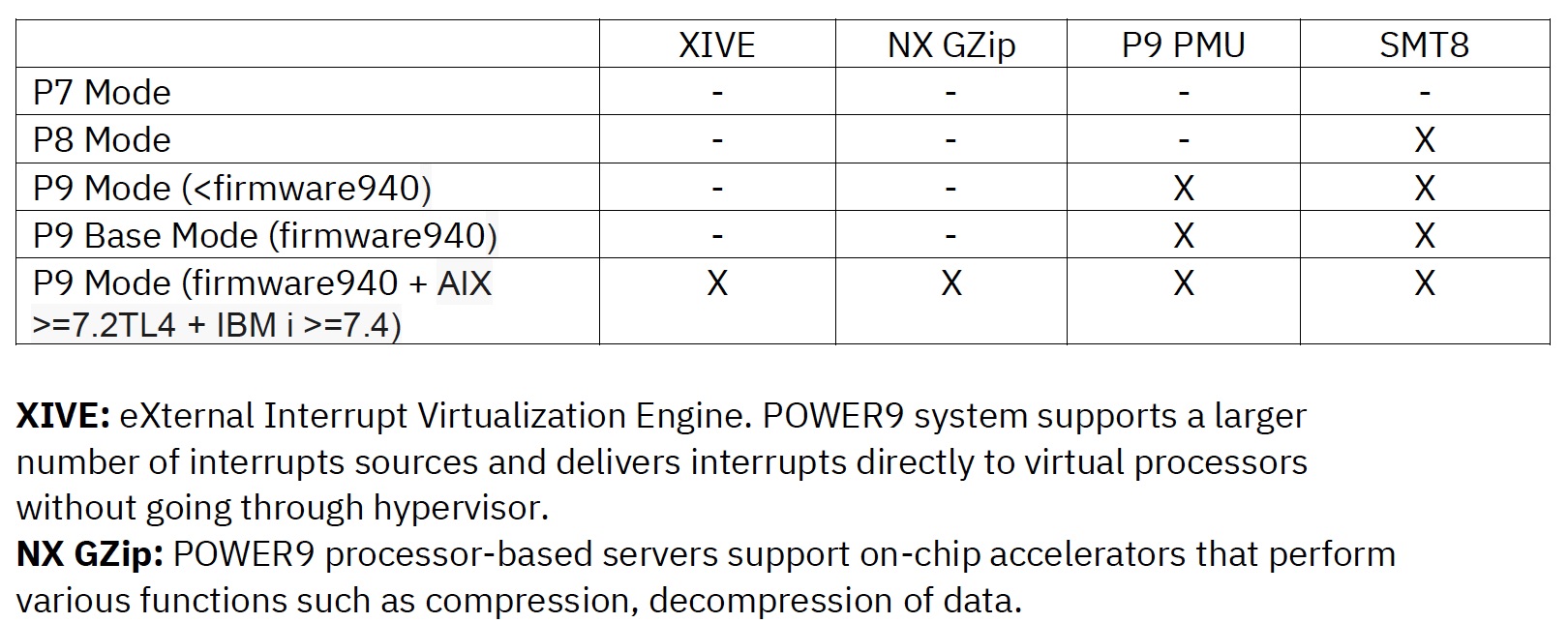
Specifically enabling POWER9
mode will allow LPARs to leverage the advanced capabilities of the POWER9
processors and take advantage of new AIX features. You can enable your LPAR for
POWER9 mode by changing the “Processor compatibility mode” in the partition
profile, and restarting the LPAR.
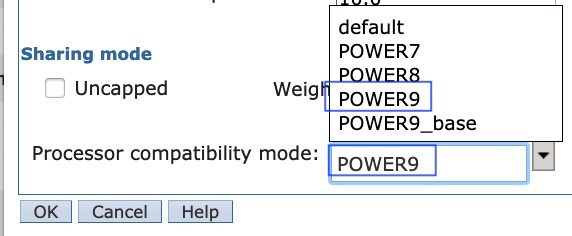
Enabling AIX 7.2 for POWER9 GZIP Compression
Once your LPAR is booted in
POWER9 mode (with FW940), you can take advantage of the P9 NX GZIP compression
engine. AIX can then leverage POWER9 GZIP Compression with xgzip.
AIX 7.2 TL4 adds a new zlibNX library and xgzip command that exploits the POWER9 HW GZIP compression
engine for enhanced performance.
You need to install the zlibNX.rte and xgzip.rte filesets
first. The zlibNX.rte fileset
can be found on the AIX 7.2 TL4 Expansion Pack* and xgzip.rte
can be downloaded from the AIX Web Download Pack (or here: https://www14.software.ibm.com/webapp/iwm/web/preLogin.do?source=aixbp).
*UPDATE: Starting with IBM AIX 7.2 Technology Level 5 Service
Pack 2, the zlibNX installation package is available
on the AIX base media and not on the Expansion Pack.
# loopmount -i ESD-AIX-v7.2BaseInstFlash7200-05-02-2114.iso
-m /mnt -o "-V cdrfs -o ro"
# cd
/mnt
#
find . -name zlibNX -ls
6065418240 895 -rw-r--r-- 2 4000
4000 916480 Apr 1 05:14 ./installp/ppc/zlibNX
6065418240 895 -rw-r--r-- 2 4000
4000 916480 Apr 1 05:14 ./usr/sys/inst.images/zlibNX
#
lslpp -l zlibNX.rte
Fileset Level State
Description
----------------------------------------------------------------------------
Path:
/usr/lib/objrepos
zlibNX.rte 7.2.4.0 COMMITTED
NX accelerated zlib
compression library
#
lslpp -l xgzip.rte
Fileset Level State
Description
----------------------------------------------------------------------------
Path:
/usr/lib/objrepos
xgzip.rte 4.0.20.0 COMMITTED
A command utility to exploit
NX accelerated zlib
compression library
You can use kdb to verify your LPAR is running in the correct mode,
such that the NX GZip engine is available to AIX.
#
echo "dw nx_available"
| kdb -script
read
vscsi_scsi_ptrs OK, ptr =
0xF100091590128E90
(0)>
dw nx_available
Executing
dw command
nx_available+000000:
00000001
00000000 00000000 00000007
................
My tests with xgzip showed a vast improvement in compression times, when
compared with gzip.
# lsconf
System
Model: IBM,9040-MR9
…
Processor
Type: PowerPC_POWER9
Processor
Implementation Mode: POWER 9
Processor
Version: PV_9_Compat
Number
Of Processors: 2
Processor
Clock Speed: 3300 MHz
CPU
Type: 64-bit
Kernel
Type: 64-bit
…
Memory
Size: 172032 MB
Good
Memory Size: 172032 MB
Platform
Firmware level: VM940_037
Firmware
Version: IBM,FW940.10 (VM940_037)
#
oslevel -s
7200-04-01-1939
#
time gzip myfile
real 0m8.47s
user 0m2.57s
sys 0m0.18s
#
time xgzip myfile
real 0m0.98s
user 0m0.07s
sys 0m0.22s
So, why xgzip
not gzip? Why didn’t IBM just try accelerating gzip instead? Well, the implementation of gzip is not modular such that it can use an alternate zlib. It would require substantial refactoring of gzip. It would be great if the community around gzip revised gzip to use zlib.
PLEASE NOTE: So, why not just change the Default mode to
POWER9 (instead of POWER9_Base)? IBM made a conscious decision not to change
the underlying mapping for two reasons. First, IBM didn't want to automatically
change the behaviour of LPARs just because you installed a new firmware level
and second, keeping the meaning of Default (mapped to POWER9_Base) ensures that
existing partitions will successfully migrate across all vintages of P9
firmware levels. Meaning, that if you explicitly select POWER9 mode, the partition
will no longer be capable of LPM'ing to 910, 920 or 930
firmware levels.
Data compression by using
the zlibNX library
https://www.ibm.com/support/knowledgecenter/ssw_aix_72/performance/zlibNX.html
NOTE: Power “Guru” Gareth Coates (from IBM UK) has also
written a good article about the POWER9 NX gzip
accelerator: “Using the POWER9™ NX (gzip)
accelerator in AIX” https://www.ibm.com/support/pages/node/6243342
Enabling AIX 7.2 for POWER9 XIVE
IBM POWER9 systems with FW940
or later support user mode enablement of the External Interrupt Virtualization
Engine (XIVE). Systems running FW940 or
later support XIVE. AIX 7.2 TL4 and VIOS 3.1.1 both support XIVE. This user
mode enables the management of interrupts to move from the hypervisor to the
operating system for improved efficiency. Prior processors distributed
interrupts across the entire system. This generated a significant software
overhead to route interrupts. The new XIVE hardware routes correctly first
time. It eliminates host processor overhead. It directly targets guest
Operating Systems by enabling a User level Interrupt.
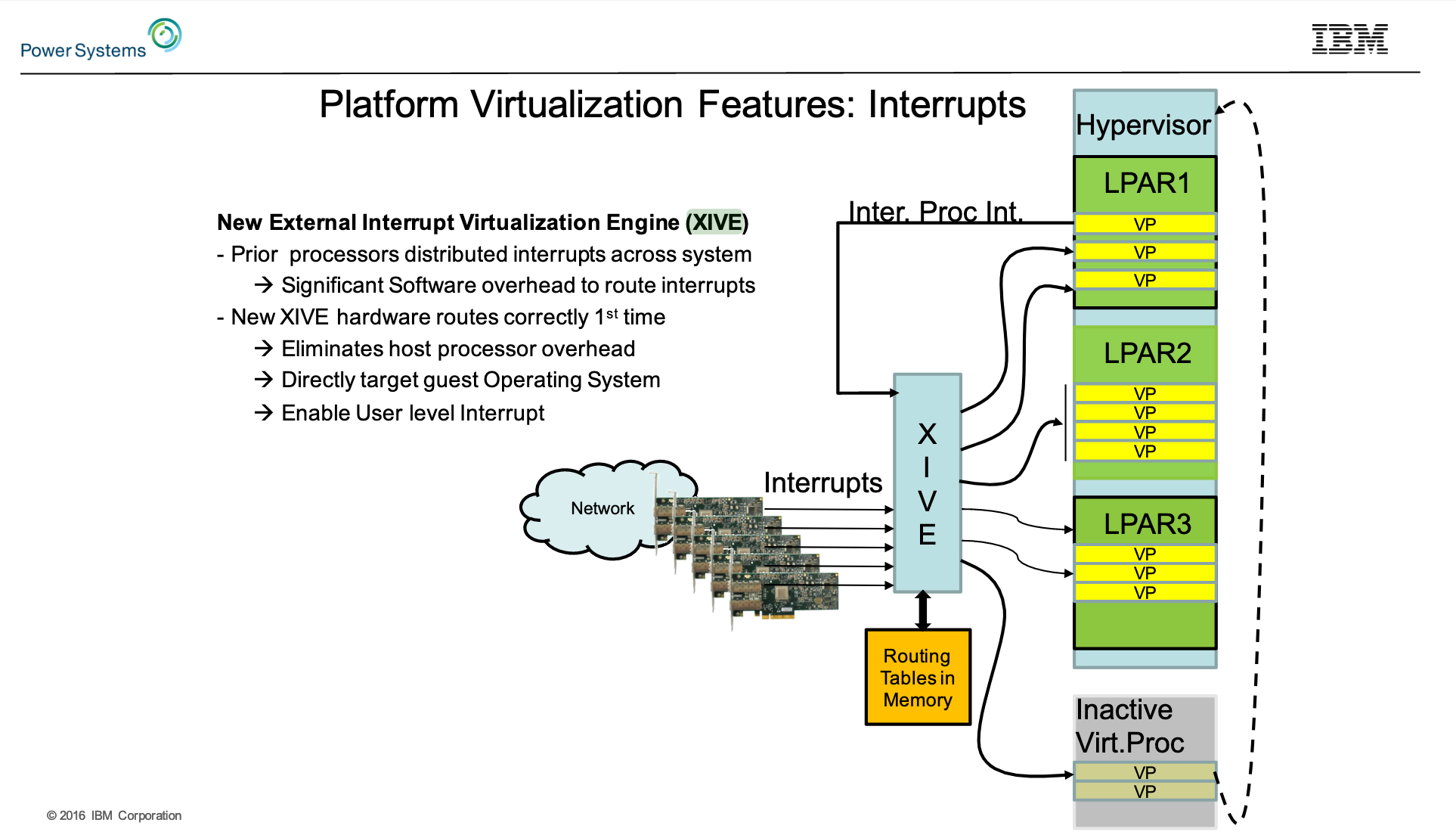
Operating systems may need to
be updated to enable this support. The LPAR must be running in POWER9
compatibility mode to use this feature.
For more information on compatibility modes, see the following two
articles in the IBM Knowledge Centre:
Processor compatibility
mode overview: https://www.ibm.com/support/knowledgecenter/POWER9/p9hc3/p9hc3_pcm.htm
Processor compatibility
mode definitions: https://www.ibm.com/support/knowledgecenter/POWER9/p9hc3/p9hc3_pcmdefs.htm
When considering if you
should take advantage of XIVE (or not), please keep in mind that, a) you need
to be driving a huge I/O load where lots of interrupts are being generated to
see much in respect to performance improvement and b) there has been lots of
field testing of the previous interrupt model and the XIVE support is all new
for FW940 & later.
Results with XIVE have been
promising. One customer reported that after enabling full P9 mode, SMT8 and
XIVE, their SAP BW nightly batch jobs now completed up to 41% faster.
Once your systems have been
updated to FW940, start your AIX 7.2 TL4 and VIOS 3.1.1 partitions in POWER9
mode. And, don’t forget to enable at the OS level:
#
oslevel -s
7200-04-02-2016
#
chdev -l sys0 -a ex_intr_virt=true
#
bosboot -aD -l hd5
# sync;sync;reboot -q
#
lsattr -El sys0 -a ex_intr_virt
ex_intr_virt true Enable external interrupt virtualization True
Use kdb
to verify that XIVE is, indeed, active on your system.
#
echo d opic_type | kdb |
grep opic | tail -1 | awk {'print $2'}
0003
0002
-> Legacy PowerPC interrupts XIRR
0003 -> XIVE interrupts
XIVE: External interrupt virtualization
for the cloud infrastructure
Publisher: IBM
https://ieeexplore.ieee.org/document/8383690
You can find more information
on these new capabilities with AIX 7.2 and POWER9 in the following best
practices document published by IBM support:
Hints and Tips for
Migrating Workload to IBM POWER9 Processor-Based Systems
https://www.ibm.com/downloads/cas/39XWR7YM