EXAMPLE. A Smart Admin's NIM - using mkcd and creating a bootable ISO image from mksysb images.
- Create an ISO image of bxaix85 from an
existing mksysb file. I had already created a mksysb
file of bxaix85 in /usr/sap/put/bxaix85-mksysb.
root@bxaix85
/usr/sap/put # mkcd -L -S
-I /usr/sap/put/image -m /usr/sap/put/bxaix85-mksysb
Initializing
mkcd log: /var/adm/ras/mkcd.log...
Verifying
command parameters...
Creating
temporary file system: /mkcd/cd_fs...
Populating
the CD or DVD file system...
Building
chrp boot image...
Copying
backup to the CD or DVD file system...
...
Creating
Rock Ridge format image: /usr/sap/put/image/cd_image_712892
Running
mkisofs
...
....
mkrr_fs
was successful.
Making
the CD or DVD image bootable...
Removing
temporary file system: /mkcd/cd_fs...
root@bxaix85
/usr/sap/put # ls -ltr
total 4369112
drwxr-xr-x 2 root system 256 Aug 20
10:31 lost+found
-rw-r--r-- 1 root system 2236979200 Dec 10 09:16
bxaix85-mksysb
drwxr-xr-x 2 root system 256 Dec 10
09:23 image
- Confirm the ISO image has been created.
root@bxaix85
/usr/sap/put # cd image
root@bxaix85
/usr/sap/put/image # ls -ltr
total 4483256
-rw-r--r-- 1 root system 2295425024 Dec 10 09:24 cd_image_712892
- Copy
the image to the VIOS virtual media library directory.
#
df -m .
Filesystem MB blocks Free %Used Iused %Iused Mounted on
/dev/VMLibrary_LV
7168.00 2768.93 62% 6 1% /var/vio/VMLibrary
#
scp
10.3.29.160:/usr/sap/put/image/cd_image_712892 .
root@10.3.29.160's
password:
cd_image_712892
100% 2189MB
40.5MB/s 00:54
#
ls -ltr
total 13432312
drwxr-xr-x 2 root system 256 Dec 03
11:08 lost+found
-rw-r--r-- 1 root staff 3857645568 Dec 04 08:53
AIX61_DVD_1.iso
-rw-r--r-- 1 root staff 724271104 Dec 04
10:09 AIX61_DVD_2.iso
-rw-r--r-- 1 root staff 2295425024 Dec 10 09:33
cd_image_712892
- Rename the image to a more meaningful name.
#
mv cd_image_712892
bxaix85_mksysb.iso
#
ls -ltr
total 13432312
drwxr-xr-x 2 root system 256 Dec 03
11:08 lost+found
-rw-r--r-- 1 root staff 3857645568 Dec 04 08:53
AIX61_DVD_1.iso
-rw-r--r-- 1 root staff 724271104 Dec 04
10:09 AIX61_DVD_2.iso
-rw-r--r-- 1 root staff 2295425024 Dec 10 09:33 bxaix85_mksysb.iso
- Map a virtual optical device to the client
LPAR.
$
lsmap –vadapter vhost1
SVSA Physloc
Client Partition ID
---------------
-------------------------------------------- ------------------
vhost1
U7998.61X.10071DA-V1-C13
0x00000000
VTD
vtscsi3
Status
Available
LUN
0x8100000000000000
Backing
device lp2vd1
Physloc
$
mkvdev -fbo
-vadapter vhost1
vtopt0 Available
$
lsmap –vadapter vhost1
SVSA Physloc
Client Partition ID
---------------
-------------------------------------------- ------------------
vhost1 U7998.61X.10071DA-V1-C13
0x00000000
VTD
vtopt0
Status
Available
LUN
0x8200000000000000
Backing device
Physloc
VTD
vtscsi3
Status
Available
LUN
0x8100000000000000
Backing
device lp2vd1
Physloc
$
lsrep
Size(mb)
Free(mb) Parent Pool Parent Size Parent Free
7139 579 rootvg
139776
57344
Name
File Size Optical Access
AIX61_DVD_1.iso
3679 None rw
AIX61_DVD_2.iso
691 None rw
bxaix85_mksysb.iso
2190 None
rw
$
loadopt -f -vtd vtopt0 -disk bxaix85_mksysb.iso
$
lsmap -vadapter
vhost1
SVSA Physloc
Client Partition ID
---------------
-------------------------------------------- ------------------
vhost1
U7998.61X.10071DA-V1-C13 0x00000000
VTD
vtopt0
Status
Available
LUN
0x8200000000000000
Backing
device
/var/vio/VMLibrary/bxaix85_mksysb.iso
Physloc
VTD
vtscsi3
Status
Available
LUN
0x8100000000000000
Backing
device lp2vd1
Physloc
- Boot the LPAR from the virtual
“SCSI CD” and install the image as “normal”.
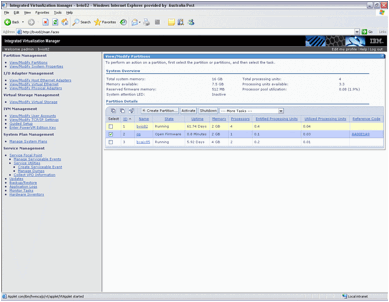
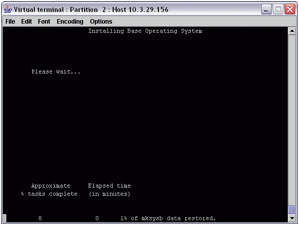
- On the VIOS you will see the fbdisk_io process.
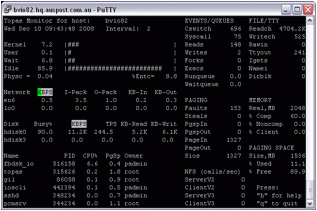
regards,
Chris
Gibson
AIX
Specialist
Australia
Post
Subject: A Smart Admin's NIM - using mkcd and
creating a bootable ISO image from mksysb images.
A Smart Admin's
NIM
In last week's AIXchange entry, I wrote about Janel Barfield's presentation on file-backed virtual disks. The end of the slides from her presentation included a statement about using mkcd and creating a bootable ISO image from mksysb images. This allows you to use a virtual optical device as a "smart man's" NIM. I've been using base OS install media with virtual optical devices, so using mksysb files with virtual optical devices looked like another great idea. This would allow me to bypass setting up a NIM server and worrying about network speeds and settings. I'd just install my operating systems directly over the hypervisor.
I took a spare mksysb image and ran the mkcd command. By doing so, I immediately discovered that the operating system of the machine upon which you're running the mkcd command had better not be down-level compared to the OS of the machine from which you take it. Once I reran the command on a machine with the same OS level, it was fine.
From the man page: "The mkcd command creates a system backup image (mksysb) to CD-Recordable (CD-R) or DVD-Recordable (DVD-R, DVD-RAM) from the system rootvg or from a previously created mksysb."
Here's the command I used. (If you have a better suggestion on how to run it, please post it in comments.)
mkcd -L -S -I /testfs -m /home/guest/mksysbfile
Learn more about the flags from the man page for mkcd:
Š -L creates final CD images that are DVD sized (up to 4.38 GB).
Š -S stops mkcd before writing to the CD-R, DVD-R or DVD-RAM without removing the final CD images.
Š -I cd_image_dir specifies the directory or file system where the final CD images are stored before writing to the CD-R, DVD-R or DVD-RAM device.
Š -m mksysb_image specifies a previously created mksysb image.
In this case I wanted to use an existing mksysb image, but you could also use mkcd from cron to create your
mksysb image from scratch.
When the command finished processing, my ISO image resided in /testfs and I moved the resultant image to my VIO server's /var/vio/VMLibrary directory.
I was then able to use this image to boot my LPAR. The installation was fast, and I quickly had a clone of my source machine without having to set up any resources on my NIM server or set any network settings on my client machine.
Although restoring mksysb images from NIM is a great way to ensure you have bootable backups in a DR situation, using ISO images and virtual optical disks is yet another method that you can use to bare metal restore your AIX machines.